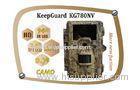Infrared GSM MMS Mobile 3G Trail Camera , Night Wildlife Camera for Deer Hunting
| Place of Origin: | Zhejiang, China (Mainland) |
|
|
|
| Add to My Favorites | |
| HiSupplier Escrow |
Product Detail
Infrared GSM MMS Mobile 3G Trail Camera , Night Wildlife Camera for Deer Hunting
</p
Infrared GSM MMS Mobile 3G Trail Camera , Night Wildlife Camera for Deer Hunting
INTRODUCTION
The ACUMAN Cam is a digital scouting camera which is designed for activity and is resistant against water and snow. It is equipped with built-in infrared LEDs, so that it can be triggered by any movement in a location, then take high quality pictures or video clips.
INSTALLING THE BATTERIES and SD CARD
1. Loading Batteries
We recommends using 8 AA batteries or 6V external battery for power supply. Make sure you install
the batteries with right polarity.
Inserting the SD card
The ACUMAN Cam has 32MB internal memory, which can hold about 18 photos. This is handy for testing and
getting familiar with the camera. But you will no doubt want to take more photos, an SD card is recommended.
Three Basic Operational Modes
· OFF Mode: Power OFF mode.
· ON Mode: Active Passive Infrared Mode.
· SETUP Mode: SETUP/TEST Mode,you can set up camera or playback the photos or videos clips.
- Changing Parameter Settings in SETUP Mode
- First switch to the SETUP Mode.
- Press MENU button.
- Press RIGHT or LEFT key scrolls to the next or previous parameter.
- Press UP or DOWN key to select setting for the currently parameter.
- Press OK to save the new setting.
- Then switch to ON Mode to take photos or videos.
The SETUP Parameters and Settings List/Descriptions
|
Parameter |
Settings (Bold=default) |
Description |
|
Mode |
Camera/ Video/Dual |
Selects still photos or video clips, Or “Dual”=Camera + Video |
|
Image Size |
12MP/ 8MP/ 5MP/ 3MP |
Higher resolution produces better quality but larger memory overhead. |
|
Image Format |
Full screen Wide screen |
4:3(Full Screen) or 16:9(Wide Screen) |
|
Capture Number |
1-3 |
Selects&n
KEEPWAY INDUSTRIAL CO.,LTD [China (Mainland)]
Business Type:Manufacturer |